[sc name=”ad_1″]
A theme is a collection of background image, window color and with theme can be given according to the picture as you wish. images and colors are most influential in terms of mood.
To install themes in Linux, you will need to use GNOME tweak tool to apply them.
Gnome Tweak Tool is a useful program for managing configurations on Linux distributions that use GNOME 3 as the desktop environment. Generally Gnome Tweak Tool is commonly used to change advanced settings that are not provided in the default settings menu by using themes rather than GNOME.
To install GNOME tweak tool
sudo apt-get install gnome-tweak-tool
Download a theme
X-Arc-Collection for example
Extract the theme file that you want to install
After extracting theme file, open terminal and move extracted folder to /usr/share/themes
sudo mv path-of-extracted-theme-folder /usr/share/themes
When you have moved folder, open GNOME tweak tool that we installed above. Click ‘Appearance’ in GNOME Tweak tool and here you have the theme listed that you moved to themes directory
[sc name=”ad-in-article”]
Video:
https://www.youtube.com/watch?v=fhipU6Nsx2s

















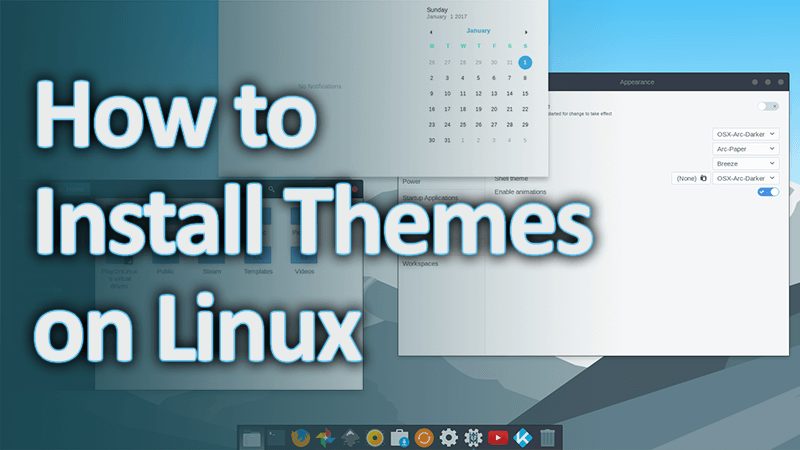



Add Comment