[sc name=”ad_1″]
Have you ever lost your important files, like memories or official documents, accidentally or maliciously?
Adding more… when you even do not have any backup for the same.
Unfortunate, right? We’ve all been there.
Just last week I formatted my computer and later found that I didn’t have any backup for some recently saved important files. It was an absolute nightmare.
We have frequently been asked, “All my files have been encrypted or deleted by malware, what should I do now? Is there any way I can recover them without paying a ransom?”
Well, whether you lose your files due to a cyber-attack, ransomware, wiper malware, or even accidentally, fortunately, some data recovery software better your chances of recovering your deleted or lost files.
There are many data recovery software available in the market that allows you to recover most of your accidentally deleted files as well as data from damaged or formatted hard drives.
However, when we talk about an easy-to-use solution, I find Stellar Data Recovery Premium software as an obvious first choice among file recovery software due to its efficient and straightforward interface, which also makes it an excellent choice for non-technical users.
[youtube https://www.youtube.com/watch?v=bBseRC1UVWk]
Stellar Data Recovery Premium edition is available for Windows and macOS operating systems, including support for Window 10 & macOS Mojave, and supports a wide range of formatted drives, including APFS, HFS+, HFS, NTFS, FAT, and exFAT.
The software offers users an effortless way to recover most of their valuable lost or deleted photos, emails, videos or any other type of data back from Hard Drives, SSD, USB Flash Drives, SD Card and others.
How to Use Stellar Data Recovery Software and Its Features
It’s very simple actually. All you have to do is:
1.) Download and install the application and launch it.
2.) Move to ‘Recover Data’ section and select what type of files you want to recover and from where.
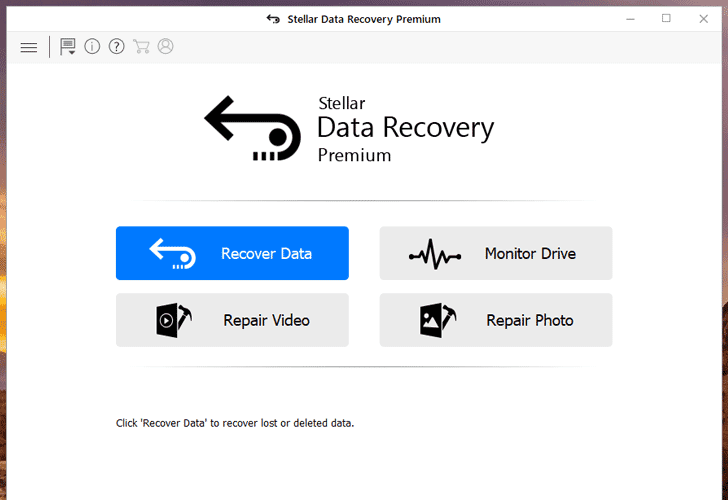
3.) The software then quickly scans the selected folder or partitions for all recoverable deleted files.
4.) From there, you can select the files you are looking for and retrieve them to a folder of your choice. That’s it.
Besides file recovery, the Stellar Data Recovery software also supports in-depth scanning feature to help users find hidden or missing partitions on a drive that might have been lost due to corruption or accidental deletion.
We prefer choosing Stellar Data Recovery Premium edition, as it also comes with a useful, specialized feature designed to repair corrupt or damaged videos and photographs, even when they appear distorted, split, blurred, or pixelated.
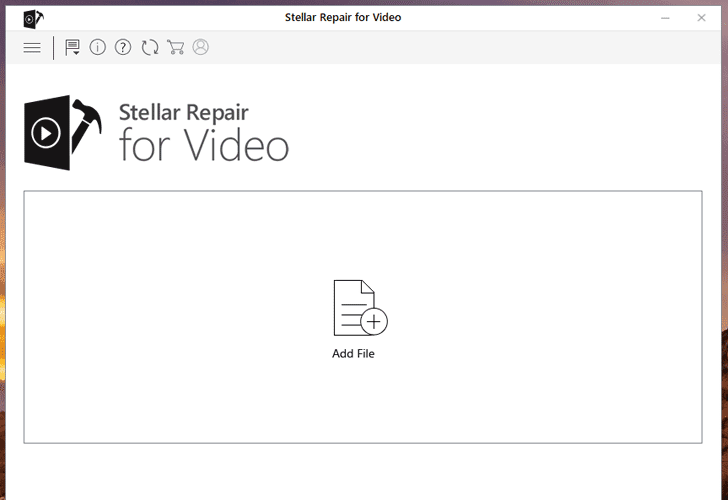
The “Repair Video” and “Repair Photo” utilities can simultaneously repair multiple video or photo files in easy and simple steps, i.e. just add corrupted files and click repair.
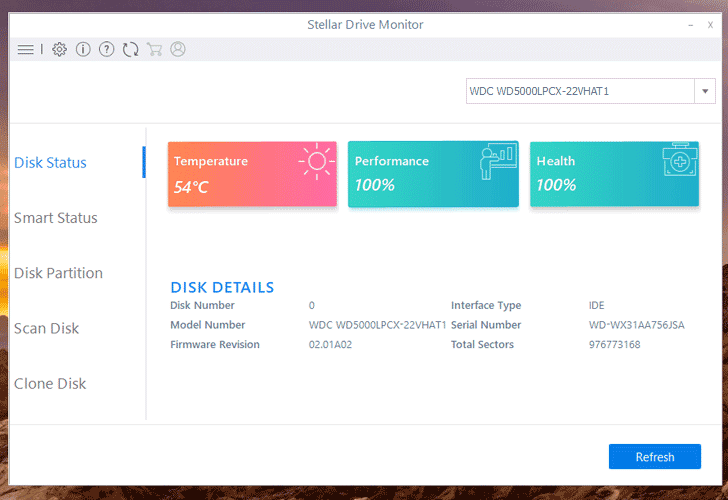
Stellar Data Recovery Premium also comes with “Monitor Drive” feature that has been designed to help regular users to monitor the health status of their hard drives continuously, scan for bad sectors, and it even provides a simple utility to create an exact replica of a failing drive by using the Clone Disk functionality.
You can download the Windows or Mac version of the software from Stellar’s official website and if you find it useful, simply purchase a license key to take full benefit of all the features.

















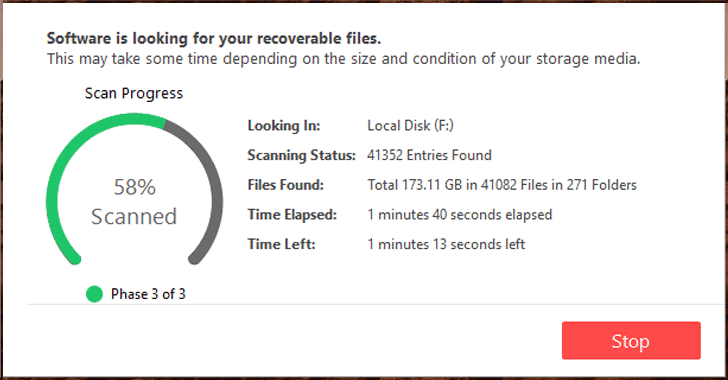

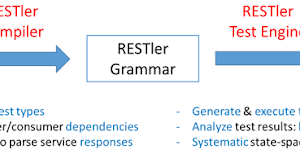

Add Comment