Building should be fairly easy on up-to-date distros.
On Ubuntu 16.04 (xenial) it looks like this:
# apt install gcc make git libpcap-dev
$ git clone https://github.com/sfan5/fi6s.git
$ cd fi6s
$ make BUILD_TYPE=releaseThe scanner executable will be ready in at ./fi6s. Note that fi6s is developed solely on Linux, thus it probably won’t compile on non-Linux OSs (notably Windows).
Usage
Usage is pretty easy, fi6s will try to auto-detect the dirty technical details (source/dest MAC, source IP).
# ./fi6s -p 80,8000-8100 2001:db8::/120This example will:
- scan the 2001:db8::/120 subnet (256 addresses in total)
- scans port 80 and ports 8000 to 8100 (102 ports in total)
- output scan results to
stdoutin the “list” format
There are more different ways of specifying an address range to scan, if you aren’t sure what’s about to happen invoke fi6s with --echo-hosts and it will print every host that would’ve been scanned.
For advanced features please consult the output of ./fi6s -h.
Grabbing banners
Since fi6s has its own TCP stack, the OS stack needs to disabled to avoid interference with banner grabbing (RST packets). This is most easily done using ip6tables and a constant --source-port.
Banner grabbing is then enabled by passing --banners:
# ip6tables -A INPUT -p tcp -m tcp --dport 12345 -j DROP
# ./fi6s -p 22 --banners --source-port 12345 2001:db8::/120
















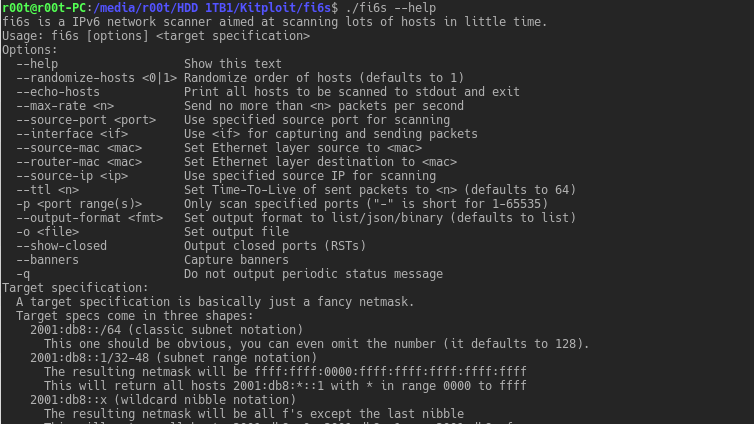
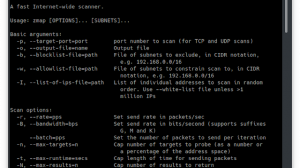
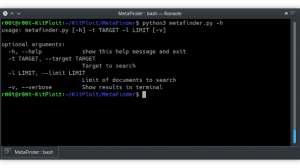
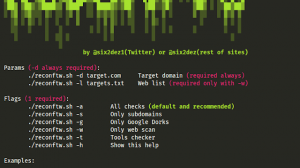
Add Comment