Steganography is the practice of concealing a file, message, image, or video within another file, message, image, or video.
stegsnow – whitespace steganography program.
This utility can conceal messages in ASCII text by appending whitespace to the end of lines. Because spaces and tabs are generally not visible in text viewers, the message is effectively hidden from casual observers. And if the built-in encryption is used, the message cannot be read even if it is detected.
About the name: locating trailing whitespace in text is like finding a polar bear in a snowstorm. And it uses the ICE encryption algorithm, so the name is thematically consistent.
Install
sudo apt install stegsnow
Usage
-C is the compression option that will compress or decompress the hidden message during encoding or decoding. The file’s size will increase a little depending upon the length of the hidden message, so compression helps shave off a few bytes.
The quoted text following the -m option is the message to hide in the text file.
stegsnow -C -m 'You can not see this' source.txt output.txt
However, if we run stegsnow again, we will see a completely different result:
stegsnow -C output.txt
Because Unicode needs to support almost all written languages in the world, there are some counter-intuitive characters such as zero-width non-joiners and zero-width spaces. For example, the zero-width non-joiner is used in languages such as Persian, where it’s needed to display the correct typographic form of words.
The ability to hide messages in otherwise ordinary-looking text is useful on its own, but what makes the technique really nifty is the fact that it also survives reformatting and goes wherever the text is copied and pasted.
To get started sending zero-width messages, open up the Steganographr webpage and paste your (preferably encrypted) message in the “Private Message” field and a generic or otherwise benign message in the “Public Message” field, then click “Steganographize.”
Video:
https://youtu.be/FHa2L6zmDCM

















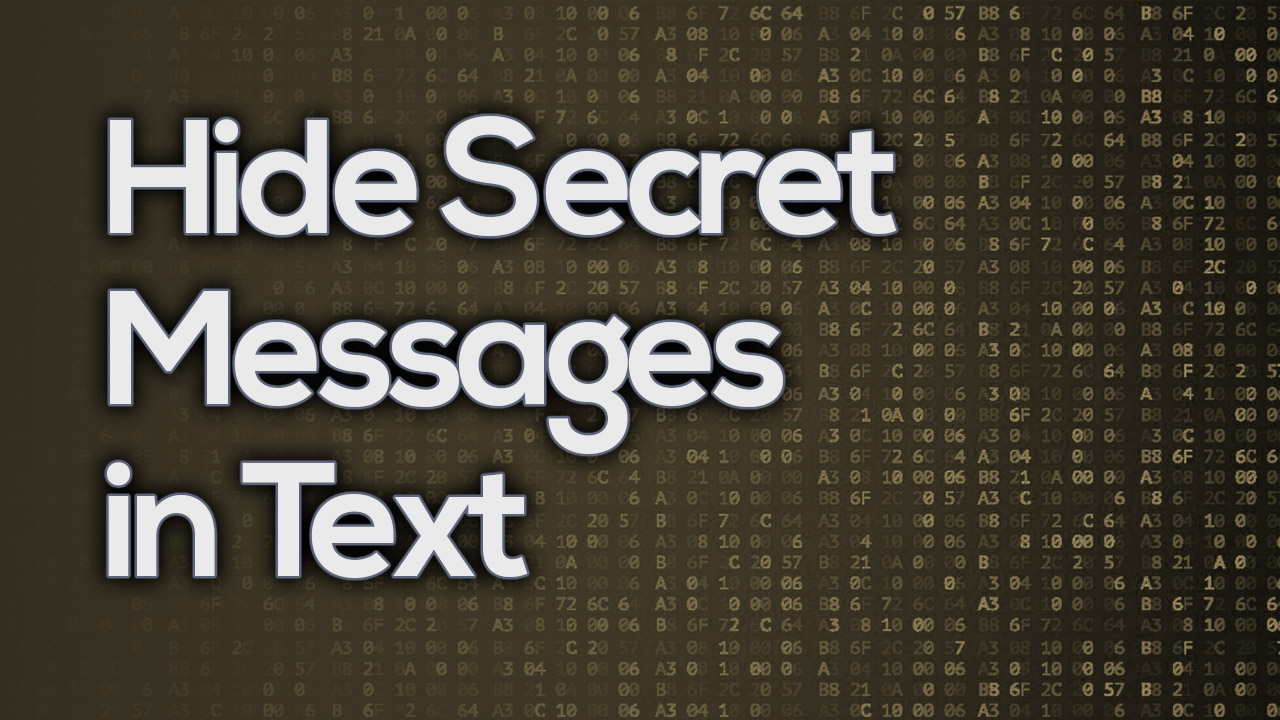
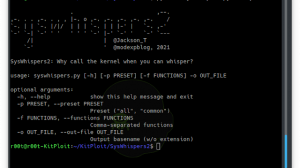
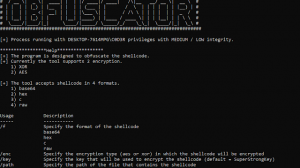
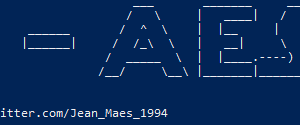
Add Comment