SDRtrunk is an integrated application for demodulating radio signals and decoding trunked radio network protocols and some related radio signal formats. The application does NOT require a discriminator tapped scanner and it does NOT require the use of audio piping applications like Virtual Audio Cable. All connections between the tuner or sound card and the decoders is provided by the sdrtrunk application.
SDRTrunk uses channel definitions to configure and setup each demodulation and decoder processing sequence. In order to successfully decode radio signals, each channel configuration requires:
- Source – specifies where to get the radio samples from (tuner or sound card)
- Decoder – which demodulator or decoder to use in processing the source samples
Each channel definition allows you to optionally configure:
- Aux Decoder – additional in-band audio digital signal protocol decoding
- Logging – log decoded messages or events
- Recording – record audio calls or digitized baseband samples
The SDRTrunk application is programmed in Java and can run on any computer where Java is supported for the operating system and where the computer hardware (processor/memory) is sufficient for the processing workload. It is designed to operate with multiple external and dongle-type USB tuners. The application allows you to process multiple radio channels simultaneously, limited only by your computer’s processing power and the tunable bandwidth of each of the tuners attached to your computer. It also supports automatically creating and tuning to traffic channels in trunked radio systems when decoding the system control channel.

Install
Version: 0.3.x
- Install Java JRE version 8 or newer from http://www.oracle.com/java. Note: if you are using airspy or hackrf, your computer should have 8GB or more of memory and you should use the 64-bit (x64) version of the java JRE.
- Verify java installation:
console: java -version java version "1.8.0_91" Java(TM) SE Runtime Environment (build 1.8.0_91-b14) Java HotSpot (TM) 64-bit Server VM
- Download the sdrtrunk application.
- Install udev rules file for any tuners you’ll be using into the /etc/udev/rules.d/ directory.
The following udev files are available here: https://github.com/DSheirer/sdrtrunk/tree/master/src/main/resources
funcube-dongle.rules 52-airspy.rules 53-hackrf.rules rtl-sdr.rules
- Run the SDRTrunk application:
console: cd (download folder) console: java -jar sdrtrunk-release-jar-filename

















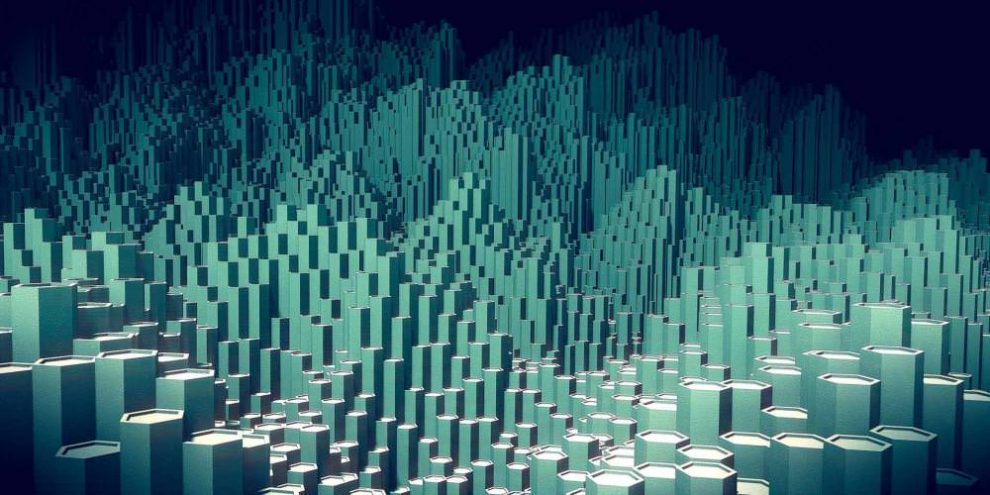
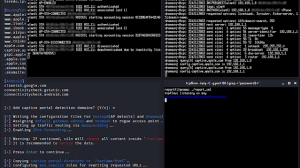

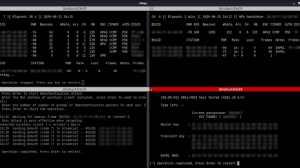
Add Comment