[sc name=”ad_1″]
PENIOT is a penetration testing tool for Internet of Things (IoT) devices. It helps you to test/penetrate your devices by targeting their internet connectivity with different types of security attacks. In other words, you can expose your device to both active and passive security attacks. After deciding target device and necessary information (or parameters) of that device, you can perform active security attacks like altering/consuming system resources, replaying valid communication units and so on. Also, you can perform passive security attacks such as breaching of confidentiality of important information or reaching traffic analysis. Thanks to PENIOT, all those operations can be semi-automated or even fully automated. In short, PENIOT is a package/framework for targeting IoT devices with protocol based security attacks.
Also, it gives you a baseline structure for your further injections of new security attacks or new IoT protocols. One of the most important features of PENIOT is being extensible. By default, it has several common IoT protocols and numerous security attacks related to those protocols. But, it can be extended further via exporting basic structure of internally used components so that you can develop your attacks in harmony with the internal structure of the PENIOT.
Why is PENIOT required?
The IoT paradigm has experienced immense growth in the past decade, with billions of devices connected to the Internet. Most of these devices lack even basic security measures due to their capacity constraints and designs made without security in mind due to the shortness of time-to-market. Due to the high connectivity in IoT, attacks that have devastating effects in extended networks can easily be launched by hackers through vulnerable devices.
Up until now, penetration testing was done manually if it was not ignored at all. This procedure made testing phase of devices very slow. On the other hand, the firms which produce IoT devices should always be up to date on testing their devices in terms of reliability, robustness as well as their provided functionalities since being exposed to security attacks by malicious people could cause unexpected impacts on end-users. The main aim of PENIOT is to accelerate the process of security testing. It enables you to figure out security flaws on your IoT devices by automating the time consuming penetration testing phase.
What does PENIOT provide?
First of all, PENIOT provides novelty. It is one of the first examples of penetration testing tools on IoT field. There are only one or two similar tools which are specialized on IoT, but they are still on development phase, so not completed yet.
Since the number of IoT devices is increasing drastically, IoT devices become more and more common in our daily life. Smart homes, smart bicycles, medical sensors, fitness trackers, smart locks and connected factories are just a few examples of IoT products. Given this, we felt the need to choose some of the most commonly used IoT protocols to plant into PENIOT by default. We chose the following protcols as the default IoT protocols included in the PENIOT. These IoT protocols are tested with various types of security attacks such as DoS, Fuzzing, Sniffing and Replay attacks.
Following protocols are currently supported:
- Advanced Message Queuing Protocol (AMQP)
- Bluetooth Low Energy (BLE)
- Constraint Application Protocol (CoAP)
- Message Queuing Telemetry Transport (MQTT)
Moreover, it enables you to export internal mainframe of its own implemented protocol and attacks to implement your own protocols or attacks. Also, you can extend already existing protocols with your newly implemented attacks. And lastly, it provides you an easy to use, user friendly graphical user interface.
Build Instructions
Firstly, you need to have Python’s setuptools module installed in your machine. Also, you need to install python-tk and bluepy before installation and build.
In short, you need the followings before running installation script.
- setuptools
- python-tk
- bluepy
You can build project in your local by executing following codes.
$ git clone [email protected]:yakuza8/peniot.git
$ cd peniot
$ python setup.py installEven if we try to provide you up-to-date installation script, there can be some missing parts in it since the project cannot be maintained so long. Please inform us if there is any problem with installation.
Important Note: You need to have Radamsa installed in your machine in order for generating fuzzing payloads in fuzzing attacks.
Documentation
You can find Design Overview Document and Final Design Document under the resources/documents folder. Several diagrams are attached under the resources/diagrams folder. Here is the simplest representation of how PENIOT is separated modules and how it is designed.
Testing
Most of the attacks have their own sample integration tests under their attack scripts. In order to run those tests, you need to have a running program for the target protocol. We try to provide you with example programs for each protocol where one can find server/client scripts under each protocol’s examples directory.
Contributors
This project is contributed by the following project members:
- Berat Cankar
- Bilgehan Bingöl
- Doğukan Çavdaroğlu
- Ebru Çelebi
and is supervised by Pelin Angın.
Developer’s Note
Firstly, let me thank you for visiting our project site. We tried to provide you how one can penetrate and hack IoT devices over the protocols they use thanks to end-to-end security attacks. Our main purpose is to hack those devices with generic security attacks. One can simply find specific attacks for any protocol, but as I said ours was to provide generic and extendable penetration framework.
Secondly, PENIOT is developed with Python2.7. And our code maybe had gone into legacy state. But nevertheless, we wanted to share it to public so that anyone could get insight and inspiration to develop their own penetration tools, that is what makes us happy if it could happen.
Thirdly, we also will try to port our tool into Python3 if we can spare necessary time for that. When it happens, we will inform it from this page as well. Thanks for your attention.
Developer: @yakuza8 (Berat Cankar)
[sc name=”ad-in-article”]

















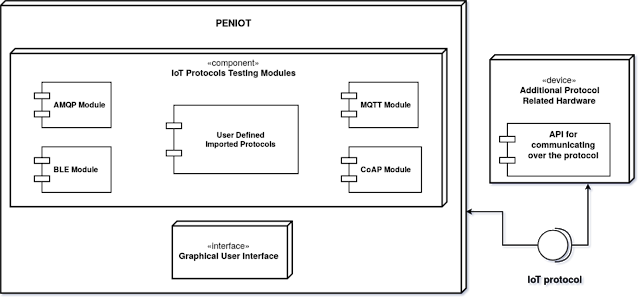
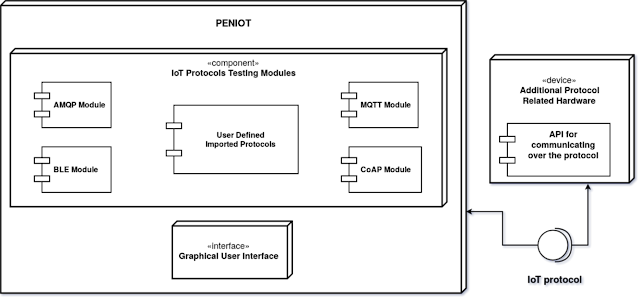



Add Comment