Exploiting vulnerable/misconfigured Firebase databases
Prerequisites
Non-standard python modules:
Installation
If the following commands run successfully, you are ready to use the script:
git clone https://github.com/Turr0n/firebase.git
cd firebase
pip install -r requirements.txtUsage
python3 firebase.py [-h] [--dnsdumpster] [-d /path/to/file.htm] [-o results.json] [-l /path/to/file] [-c 100] [-p 4]Arguments:
-h Show the help message
-d Absolute path to the downloaded HTML file.
-o Output file name. Default: results.json
-c Crawl for domains in the top-1m by Alexa. Set how many domains to crawl, for example: 100. Up to 1000000
-p How many processes to execute. Default: 1
-l Path to a file containing the DBs to crawl. One DB name per line. This option can't be used with -d or -c
--dnsdumpster Use the DNSDumpster API to gather DBs
--just-v Ignore "non-vulnerable" DBs
--amass Path of the output file of an amass scan ([-o] argument)Example: python3 firebase.py -p 4 -f results_1.json -c 150 --dnsdumpster This will lookup the first 150 domains in the Alexa file aswell as the DBs provided by DNSDumpster. The results will be saved to results_1.json and the whole script will execute using 4 parallel processes
The script will create a json file containing the gathered vulnerable databases and their dumped contents. Each database has a status:
- -2: DB doesn’t exists
- -1: means it’s not vulnerable
- 0: further explotation may be possible
- 1: vulnerable
For a better results head to pentest-tools.com and in its subdomain scanner introduce the following domain: firebaseio.com. Once the scan has finished, save the page HTML(CRL+S) and use the -d [path] argument, this will allow the script to analyze the subdomains discovered by that service. Further subdomain crawlers might get supported.
Now we support the amass scanner by @caffix! By running any desired scann with that tool against firebaseio.com using the -o argument, the script will be able to digest the output file and crawl for the discovered DBs.
Firebase DBs work using this structure: https://[DB name].firebaseio.com/. If you are using the -l [path] argument, the supplied file needs to contain a [DB name] per line, for example:
airbnb
twitter
microsoftUsing that file will check for these DBs: https://airbnb.firebaseio.com/.json, https://twitter.firebaseio.com/.json, https://microsoft.firebaseio.com/.json

















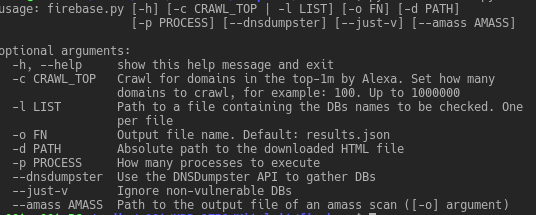




Add Comment