- action: sets the action when adding a rule, default: DROP
- checkaggrbin: path to the checkaggr.py script, default: ./checkaggr.py
- cleanupconfirmation: asks for confirmation before running the clean command, set to false for cron usage, default: true
- date: set the date format for the firewall comments, default: $(date +%d%m%Y) -> 22062016
- dateipset: set the date format for the ipset firewall comments, leave this on the default to avoid breaking some of the functions, default: $(date +%Y%m%d) -> 20160622
- ipsetname: sets the IPSET list name, default: blockedips
- ipsetservers: sets the servers that use IPSET instead of iptables, default: “lvs05.example.com lvs06.example.com“
- fwchain: name of the firewall chain to add/del/search, default: INPUT
- masklimit: max size of the ip ranges that can be added, default: /21
- precheck: check if the ip that is about to be added is already in the firewall or part of a larger added range, might be a bit slow on large firewalls on IPv6 (~25 sec. for searching 500 ip ranges per server), default: true
- protected: enable the added protected ranges, default: true
- protectedranges: ip ranges that are excluded from the ‘add’ function, usually the ranges owned by the local network, default: “172.16.0.0/12 10.0.0.0/8 192.168.0.0/16”
- pythonbin: location of the used Python binary, default: /usr/bin/python3
- servers: sets the servers that use iptables only, default: “lvs01.example.com lvs02.example.com lvs03.example.com lvs04.example.com“
- The IPv6 functions are marked with the ‘6’ suffix
Usage
When entering IPs/ranges with the following commands, do so in CIDR notation, this gets validated and won’t accept anything else.
add:
cfc.sh add n.n.n.n/NN '<optional comment>'
cfc6.sh add <IPv6_address_range> '<optional comment>'Adds the given IP(range) to the firewalls with the configured action for all traffic from that source. Makes a comment by default with the current date, you can add an optional comment using single quotes to add a reason or owner of that range as an example. It can also be searched on that comment later on.
clean:
cfc.sh clean <older_than_number_of_days>Cleans all the CFC firewall rules older than n amount of days. Keep in mind that it depends on the default date format! So if you customized the date format, you will need to adjust the script in the ‘clean’ section.
del:
cfc.sh del n.n.n.n/NN
cfc6.sh del <IPv6_address_range>Deletes the given IP(range)/rule from the firewalls
find:
cfc.sh find <string>
cfc6.sh find <string>Searches the firewalls for the given string (case in-sensitive), this can be (part of) an IP / range / comment
findip:
cfc.sh findip n.n.n.n/NN
cfc6.sh findip <IPv6_address_range>Searches the firewalls if the given IP(range) is already part of an added rule, might be a bit slow on large firewalls for IPV6 (~25 sec. for searching 500 ip ranges per server). IPv4 uses prefix matching on the binary form of the IP instead which is roughly 500% faster, this is also used for the precheck and protectedranges features.
ipsethostinit:
cfc.sh ipsethostinit <server_name>
cfc6.sh ipsethostinit <server_name>Adds an IPSET list to the specified host and an iptables rule referring to it using the parameters defined in the cfc.cfg. This only needs to be done once before adding firewall rules.
last:
cfc.sh last <nr_of_most_recent_rules>
cfc6.sh last <nr_of_most_recent_rules>Shows the last entries added to the firewalls

















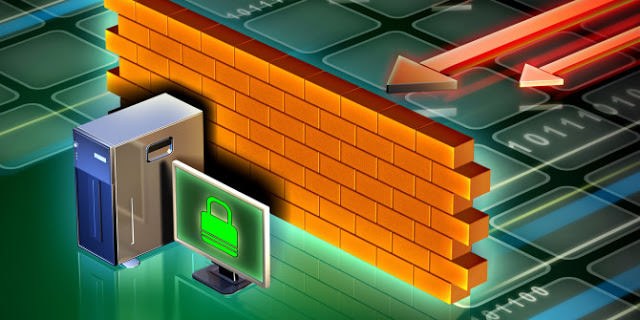
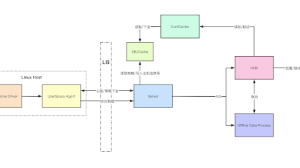


Add Comment