DBC2 main features:
- Various stager (Powershell one liner, batch file, MS-Office macro, javascript, DotNetToJScript, msbuild file, SCT file, ducky, more to come…)
- Single CLI commands (one at a time, no environment persistency)
- Pseudo-interactive shell (environment persistency) – based on an idea from 0xDEADBEEF00 [at] gmail.com
- Send file to the agent
- Retrieve file from the agent
- Launch processes on the agent
- Keylogger
- Clipboard logger (clipboard recording/spying)
- Screenshot capture
- Run and interact with PowerShell modules (Endless capabilities: PowerSploit, Inveigh, Nishang, Empire modules, Powercat, etc.)
- Send key strokes to any process
- Set persistency through scheduled task and single instance through Mutex
- Can run within
(w|c)script.exethanks to the DotNetToJScript stager (javascript2) - Can be injected into any process thanks to the nativeWrapper and its corresponding position independant shellcode !
Dependencies & requirements
DBC2 requires a Dropbox application (“App folder” only is sufficient) to be created within your Dropbox account and an access token generated for this application, in order to be able to perform API calls. Look at the intoduction video on how to do this if you’re unsure.
On the controller side, DBC2 requires:
- Python 2.7 (not tested with Python 3)
- The following libraries, that can be installed using
pip install -r requirements.txt:- requests>=2.11
- tabulate
- pyscrypt
- pycrypto
DBC2 controller has been successfully tested and used on Linux Kali and Mac OSX.
On the agent side, DBC2 requires:
- .Net framework >= 4.5 (tested sucessfully on Windows 7 and Windows 10)
Security Aspects
DBC2 controller asks for a master password when it starts. This password is then derived into a 128 bits master key by the use of the PBKDF function from the pyscrypt library. The master key is then base64 encoded and can (optionnally) be saved in the config file.
DBC2 performs end-to-end encryption of data using the master key with AES-128/CBC mode. Data exchanged between the agent and the controller flows through the Dropbox servers so while the transfer itself is encrypted, thanks to HTTPS, data has to be end-to-end encrypted to protect the data while at rest on the Dropbox servers.
DBC2 also performs obfuscation of the stages and the modules by the use of XOR encryption, which is dumb encryption but is enough to simply obfuscate some well known and publically available piece of codes. The key used to perform XOR encryption is a SHA256 hash of the master key.
Installation & Configuration
Installation is pretty straight forward:
- Git clone this repository:
git clone https://github.com/Arno0x/DBC2 dbc2 - cd into the DBC2 folder:
cd dbc2 - Install requirements using
pip install -r requirements.txt - Give the execution rights to the main script:
chmod +x dropboxC2.py
To start the controller, simply type ./dropboxC2.py.
Configuration is done through the config.py file:
- You can optionnally specify your Dropbox API access token and base64 encoded master key. If you do so, the controller won’t ask you for these when it starts.
DBC2 is also available as a Docker container so it’s: Check DBC2 on Docker hub. Or simply do: docker pull arno0x0x/dbc2
Compiling your own agent stage
You can very easily compile your own executables of the agent stage, from the source code provided. You don’t need Visual Studio installed.
- Copy the agent/source folder on a Windows machine with the .Net framework installed
- CD into the source directory
- Use the .Net command line C# compiler:
- To get the standard agent executable:
C:\Windows\Microsoft.NET\Framework64\v4.0.30319\csc.exe /out:dbc2_agent.exe *.cs - To get the debug version:
C:\Windows\Microsoft.NET\Framework64\v4.0.30319\csc.exe /define:DEBUG /out:dbc2_agent_debug.exe *.cs
- To get the standard agent executable:
Author
Arno0x0x – You can contact him on twitter (@Arno0x0x).

















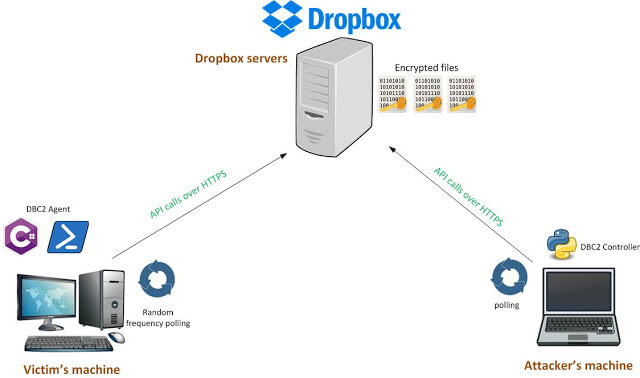
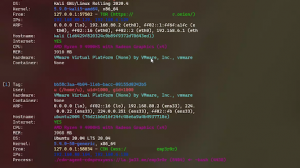
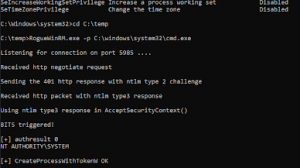

Add Comment