[sc name=”ad_1″]
Takeover AWS ips and have a working POC for Subdomain Takeover. Idea is simple
- Get subdomains.
- Do reverse lookups to only save AWS ips.
- Restart EC2 instance every min. and public ip gets rotated on each restart. Match it with your existing list of subdomain ips and you have a working subdomain takeover POC.
- Notify via email as soon as you take over a subdomain
Pre-requisites
- AWS Account
- Knowledge of Linux and Bash script
Tech/framework used
Built with
Bash
Features
- Gather subdomains and do reverse lookup to only target AWS ips.
- Rotate IPs by restarting ec2 instance until it matches one of the ips in the list.
- On a match that IP/host is added in a whitelist file, so it doesn’t gets rotated again and send an email notification.
Detailed steps to use
- Create one instance t2.medium (attack machine), free of cost 24*365.
- Create 5-10 instances with instance type t3a.nano, probably lowest in cost (higher the no. better chances but more the charges around $60/month for 10 machines) in one or more region, takes 5min.s, have SG Group opened to only your public ip.
- Create AWS API keys to stop/start instances.
- SSH to your attack machine.
- Install email notification utility SSMTP. https://www.digitalocean.com/community/questions/how-to-send-emails-from-a-bash-script-using-ssmtp
- Install subfinder and sublist3r.py tools for collecting subdomains. (Or any other tools you want but that would require you adding it in the subdomain-collection script) Follow the steps to set these up https://github.com/aboul3la/Sublist3r https://github.com/projectdiscovery/subfinder
- Clone Taken repo and open a screen session to run subdomain-collection script. If you do not know how to use screen session – https://linuxize.com/post/how-to-use-linux-screen/
- Create a text file with all domains, you want to target, save it as “alldomains” in the same directory and then Run the subdomain-collection script. This script uses subfinder and sublist3r.py. This shall generate a list of all the subdomains for one or more domains in the format “subdomain:IP” in each line. Which would later be used to match and notify.
- Open another screen session and export AWS credentials in that session. Exporting AWS keys.
export AWS_ACCESS_KEY_ID=AKIAIOSFODNN7EXAMPLE The access key for your AWS account.
export AWS_SECRET_ACCESS_KEY=wJalrXUtnFEMI/K7MDENG/bPxRfiCYEXAMPLEKEY The secret access key for your AWS account.
Run the takeover script in a different screen session. You can also run for each region in different screen session (check the screenshot below).
Reasoning– Each Region in AWS has associated different IP subnets. To target companies sitting in US, there are high chances they are running in any of US regions, but may also have assets in other regions like Ireland, Frankfurt etc. So instead of running 10 assets in one region, try running 5 assets in the region company HQ is based and other 5 in different regions.
Screen session example-
Email Notification –
Took over a subdomain what next – SSH into that host, create a simple HTML file and start a python server and you have a running POC. (I plan on automating this as well in next release)
Running at Bulk
I scraped through all the public programs at HackerOne and Bugcrowd and top 500 SaaS Forbes/SaaS companies, collected their subdomains and started hitting. Within 24 hours i was able to take over 3 subdomains. Instances running total 10 in 3 different regions. Success rate depends highly upon no. of instances running. Since with the script you change around 1440 ips in 24 hours, that would make it around 14400 IPs with 10 instances in 24hours.
Reference
Tools used to collect subdomains. https://github.com/projectdiscovery/subfinder
https://github.com/aboul3la/Sublist3r
Contribute
- Report bugs.
- Suggestions for improvement.
- Suggestions for future extensions.
Future Extensions
- Creating ec2 instances using the same script.
- Adding auto deploy of http service using AWS beanstalk.
Twitter – https://twitter.com/_In3tinct
[sc name=”ad-in-article”]

















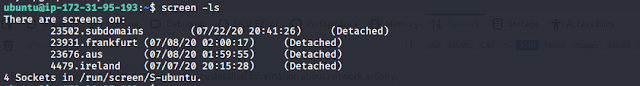
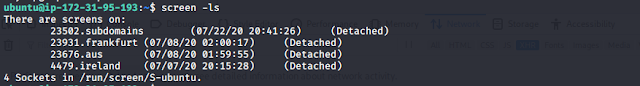



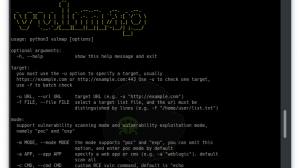
Add Comment