- Reading header information from: MSDOS Header, COFF File Header, Optional Header, Section Table
- Reading standard section formats: Import Section, Resource Section, Export Section, Debug Section, Relocations
- Dumping of sections, resources, overlay, embedded ZIP, JAR or .class files
- Scanning for file anomalies, including structural anomalies, deprecated, reserved, wrong or non-default values.
- Visualize a PE file structure as it is on disk and visualize the local entropies of the file
- Automatic repair of PE files
- Calculate Shannon Entropy for files and sections
- Calculate hash values for files and sections
- Scan for PEiD signatures or your own signature database
- Scan for Jar to EXE wrapper (e.g. exe4j, jsmooth, jar2exe, launch4j)
- Extract Unicode and ASCII strings contained in the file
- Overlay detection and dumping
- Extraction of ICO files from resource section
- Extraction of version information from the file
Using PortEx
Including PortEx to a Maven Project
You can include PortEx to your project by adding the following Maven dependency:
<dependency>
<groupId>com.github.katjahahn</groupId>
<artifactId>portex_2.10</artifactId>
<version>2.0.8</version>
</dependency> To use a local build, add the library as follows:
<dependency>
<groupId>com.github.katjahahn</groupId>
<artifactId>portex_2.10</artifactId>
<version>2.0.8</version>
<scope>system</scope>
<systemPath>$PORTEXDIR/target/scala-2.10/portex_2.10-2.0.6.jar</systemPath>
</dependency> Including PortEx to an SBT project
Add the dependency as follows in your build.sbt
libraryDependencies += "com.github.katjahahn" % "portex_2.10" % "2.0.2"Building PortEx
Requirements
PortEx is build with sbt
Compile and Build With sbt
To simply compile the project invoke:
$ sbt compileTo create a jar:
$ sbt packageTo compile a fat jar that can be used as command line tool, type:
$ sbt assemblyCreate Eclipse Project
You can create an eclipse project by using the sbteclipse plugin. Add the following line to project/plugins.sbt:
addSbtPlugin("com.typesafe.sbteclipse" % "sbteclipse-plugin" % "2.4.0")Generate the project files for Eclipse:
$ sbt eclipseImport the project to Eclipse via the Import Wizard.
Author and Contact
Karsten Hahn (previously Katja Hahn)
E-Mail: portx (at) gmx (dot) de

















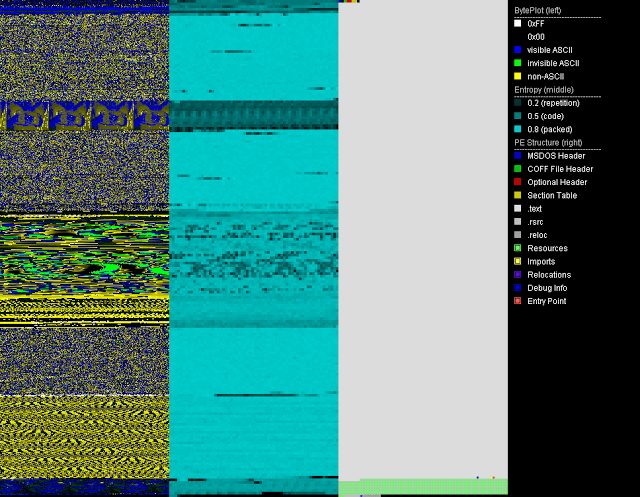
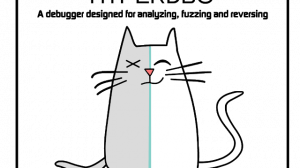


Add Comment