[sc name=”ad_1″]
Automated Web Assets Enumeration & Scanning
Instructions for running
- Create an account on Zulip
- Navigate to
Settings > Your Bots > Add a new bot - Create a new generic bot named
kenzer - Add all the configurations in
configs/kenzer.conf - Install/Run using –
./install.sh -b[if you needkenzer-compatiblebinaries to be installed]./install.sh[if you do not needkenzer-compatiblebinaries to be installed]./run.sh[if you do not need installation at all]./service.sh[initialize it as a service post-installation]
- Interact with
kenzerusing Zulip client, by adding bot to a stream or via DM. - Test
@**kenzer** manas Zulip input to display available commands. - All the commands can be used by mentioning the chatbot using the prefix
@**kenzer**.
Built-in Functionalities
subenum– enumerates subdomainsportenum– enumerates open portswebenum– enumerates webserversheadenum– enumerates additional info from webserversasnenum– enumerates asndnsenum– enumerates dns recordsconenum– enumerates hidden files & directoriesurlenum– enumerates urlssubscan– hunts for subdomain takeoverscscan– scan with customized templatescvescan– hunts for CVEsvulnscan– hunts for other common vulnerabilitesportscan– scans open portsparascan– hunts for vulnerable parametersendscan– hunts for vulnerable endpointsbuckscan– hunts for unreferenced aws s3 bucketsfavscan– fingerprints webservers using faviconvizscan– screenshots applications running on webserversidscan– identifies applications running on webserversenum– runs all enumerator modulesscan– runs all scanner modulesrecon– runs all moduleshunt– runs your custom workflowremlog– removes log filesupload– switches upload functionalityupgrade– upgrades kenzer to latest versionmonitor– monitors ct logs for new subdomainsmonitor normalize– normalizes the enumerations from ct logssync– synchronizes the local kenzerdb with githubkenzer <module>– runs a specific moduleskenzer man– shows this manual
COMPATIBILITY TESTED ON ARCHLINUX(x64) & DEBIAN(x64) ONLY
FEEL FREE TO SUBMIT PULL REQUESTS
[sc name=”ad-in-article”]

















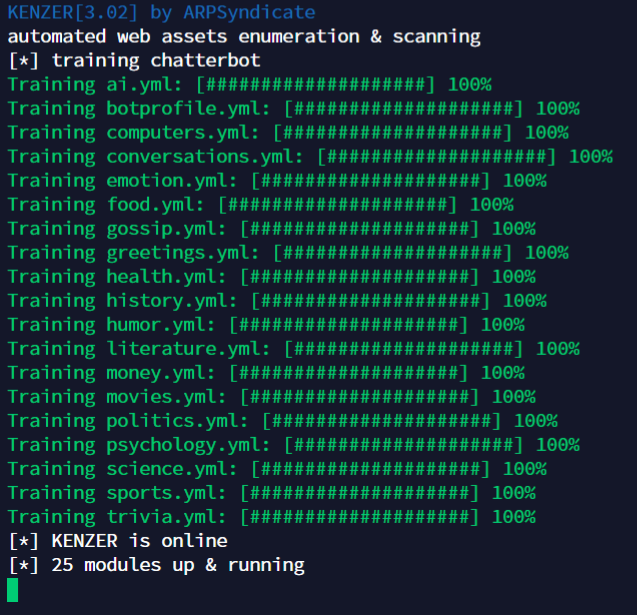

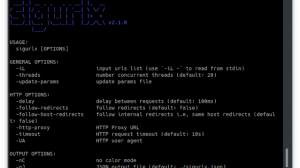


Add Comment