Tinfoleak is a simple Python script that allow to obtain detailed information about a Twitter user activity
Detailed information about any Twitter user:
- basic information about a Twitter user (name, picture, location, followers, etc.)
- devices and operating systems used by the Twitter user
- applications and social networks used by the Twitter user
- place and geolocation coordinates to generate a tracking map of locations visited
- show user tweets in Google Earth!
- download all pics from a Twitter user
- hashtags used by the Twitter user and when are used (date and time)
- user mentions by the the Twitter user and when are occurred (date and time)
- topics used by the Twitter user

You can filter all the information by:
- start date
- time end date
- time keywords
The first time you runs this script, you need to assign the OAuth settings.
Edit "tinfoleak.py" Give value to these variables: CONSUMER_KEY CONSUMER_SECRET ACCESS_TOKEN ACCESS_TOKEN_SECRET How to obtain these values: https://apps.twitter.com/app/new
Usage
tinfoleak.py [-n|--name] username [-c|--count] count [-t|--time][-b|--basic][-s|--source][-h|--hashtags][-m|--mentions][-g|--geo] geofile [--stime] stime [--etime] etime [--sdate] sdate [--edate] edate [-f|--find] word [-p|--pics] images [-o|--output] file (*) username:Twitter account count: number of tweets to analyze (default value:100) time: show time in every result (default value: off) (+) basic: show basic information about the username (default value: off) (+) source: show applications used by username (default value: off) (+) hashtags: show hashtags used by username (default value: off) (+) mentions: show twitter accounts used by username (default value: off) (+) geofile: show geolocation information and save the results in KML format forGoogleEarth visualization (default value: off) stime: filter tweets fromthis start time.Format: HH:MM:SS (default value:00:00:00) etime: filter tweets fromthisend time.Format: HH:MM:SS (default value:23:59:59) sdate: filter tweets fromthis start date.Format: YYYY/MM/DD (default value:1900/01/01) edate: filter tweets fromthisend date.Format: YYYY/MM/DD (default value:2100/01/01) (+) word: filter tweets that include this word (x) images:[0] show images (parameter "geofile"is mandatory),[1] download images (to the "screen_name" directory) file: output file (*)Required parameter (+)One of these parameters must be informed (x)If you enabled this option, you need to be patient.The execution time is greatly increased. Examples: # tinfoleak.py -n vaguileradiaz -b # tinfoleak.py -n stevewoz -sc 1000 # tinfoleak.py -n nicholasstoller -g nicholasstoller.kml -o output.log # tinfoleak.py -n vaguileradiaz -thm # tinfoleak.py -n billgates -g billgates.kml -p 1 -c 300 # tinfoleak.py -n vaguileradiaz -tc 500 -f secret --sdate 2013/10/01 -o output.log # tinfoleak.py -n vaguileradiaz -shmtc 1000 --stime 08:00:00 --etime 18:00:00

















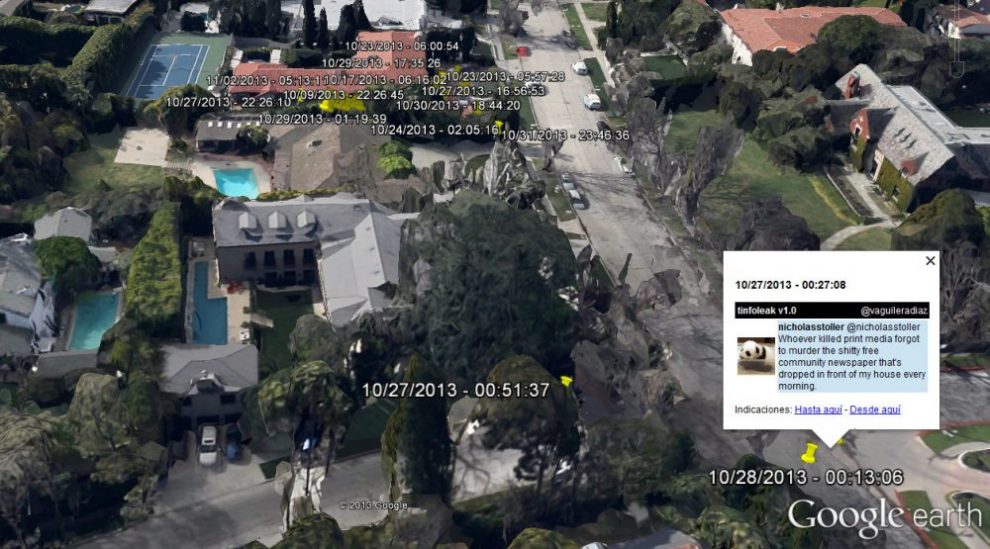
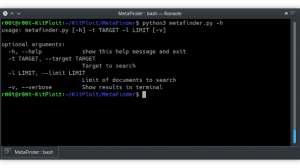
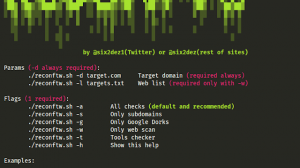

Add Comment