[sc name=”ad_1″]
Mitaka is a browser extension for OSINT search which can:
- Extract & refang IoC from a selected block of text.
- E.g.
example[.]comtoexample.com,test[at]example.comto[email protected],hxxp://example.comtohttp://example.com, etc.
- E.g.
- Search / scan it on various engines.
- E.g. VirusTotal, urlscan.io, Censys, Shodan, etc.
Features
Supported IOC types
| name | desc. | e.g. |
|---|---|---|
| text | Freetext | any string(s) |
| ip | IPv4 address | 8.8.8.8 |
| domain | Domain name | github.com |
| url | URL | https://github.com |
| Email address | [email protected] |
|
| asn | ASN | AS13335 |
| hash | md5 / sha1 / sha256 | 44d88612fea8a8f36de82e1278abb02f |
| cve | CVE number | CVE-2018-11776 |
| btc | BTC address | 1A1zP1eP5QGefi2DMPTfTL5SLmv7DivfNa |
| gaPubID | Google Adsense Publisher ID | pub-9383614236930773 |
| gaTrackID | Google Analytics Tracker ID | UA-67609351-1 |
Supported search engines
| name | url | supported types |
|---|---|---|
| AbuseIPDB | https://www.abuseipdb.com | ip |
| archive.org | https://archive.org | url |
| archive.today | http://archive.fo | url |
| BGPView | https://bgpview.io | ip / asn |
| BinaryEdge | https://app.binaryedge.io | ip / domain |
| BitcoinAbuse | https://www.bitcoinabuse.com | btc |
| Blockchain.com | https://www.blockchain.com | btc |
| BlockCypher | https://live.blockcypher.com | btc |
| Censys | https://censys.io | ip / domain / asn / text |
| crt.sh | https://crt.sh | domain |
| DNSlytics | https://dnslytics.com | ip / domain |
| DomainBigData | https://domainbigdata.com | domain |
| DomainTools | https://www.domaintools.com | ip / domain |
| DomainWatch | https://domainwat.ch | domain / email |
| EmailRep | https://emailrep.io | |
| FindSubDomains | https://findsubdomains.com | domain |
| FOFA | https://fofa.so | ip / domain |
| FortiGuard | https://fortiguard.com | ip / url / cve |
| Google Safe Browsing | https://transparencyreport.google.com | domain / url |
| GreyNoise | https://viz.greynoise.io | ip / domain / asn |
| Hashdd | https://hashdd.com | ip / domain / hash |
| HybridAnalysis | https://www.hybrid-analysis.com | ip / domain / hash (sha256 only) |
| Intelligence X | https://intelx.io | ip / domain / url / email / btc |
| IPinfo | https://ipinfo.io | ip / asn |
| IPIP | https://en.ipip.net | ip / asn |
| Joe Sandbox | https://www.joesandbox.com | hash |
| MalShare | https://malshare.com | hash |
| Maltiverse | https://www.maltiverse.com | domain / hash |
| NVD | https://nvd.nist.gov | cve |
| OOCPR | https://data.occrp.org | |
| ONYPHE | https://www.onyphe.io | ip |
| OTX | https://otx.alienvault.com | ip / domain / hash |
| PubDB | http://pub-db.com | gaPubID / gaTrackID |
| PublicWWW | https://publicwww.com | text |
| Pulsedive | https://pulsedive.com | ip / domaion / url / hash |
| RiskIQ | http://community.riskiq.com | ip / domain / email / gaTrackID |
| SecurityTrails | https://securitytrails.com | ip / domain / email |
| Shodan | https://www.shodan.io | ip / domain / asn |
| Sploitus | https://sploitus.com | cve |
| SpyOnWeb | http://spyonweb.com | ip / domain / gaPubID / gaTrackID |
| Talos | https://talosintelligence.com | ip / domain |
| ThreatConnect | https://app.threatconnect.com | ip / domain / email |
| ThreatCrowd | https://www.threatcrowd.org | ip / domain / email |
| ThreatMiner | https://www.threatminer.org | ip / domain / hash |
| TIP | https://threatintelligenceplatform.com | ip / domain |
| Urlscan | https://urlscan.io | ip / domain / asn / url |
| ViewDNS | https://viewdns.info | ip / domain / email |
| VirusTotal | https://www.virustotal.com | ip / domain / url / hash |
| Vulmon | https://vulmon.com | cve |
| VulncodeDB | https://www.vulncode-db.com | cve |
| VxCube | http://vxcube.com | ip / domain / hash |
| WebAnalyzer | https://wa-com.com | domain |
| We Leak Info | https://weleakinfo.com | |
| X-Force Exchange | https://exchange.xforce.ibmcloud.com | ip / domain / hash |
| ZoomEye | https://www.zoomeye.org | ip |
Supported scan engines
| name | url | supported types |
|---|---|---|
| Urlscan | https://urlscan.io | ip / domain / url |
| VirusTotal | https://www.virustotal.com | url |
Downloads
- Chrome: https://chrome.google.com/webstore/detail/mitaka/bfjbejmeoibbdpfdbmbacmefcbannnbg
- FireFox: https://addons.mozilla.org/en-US/firefox/addon/mitaka/
How to use
This browser extension shows context menus based on a type of IoC you selected and then you can choose what you want to search / scan on.
Examples:
Note:
Please set your urlscan.io & VirusTotal API keys in the options page for enabling urlscan.io & VirusTotal scans.
Options
You can enable / disable a search engine on the options page based on your preference.
About Permissons
This browser extension requires the following permissions.
Read and change all your data on the websites you visit:- This extension creates context menus dynamically based on what you select on a website.
- It means this extension requires reading all your data on the websites you visit. (This extension doesn’t change anything on the websites)
Display notifications:- This extension makes a notification when something goes wrong.
I don’t (and will never) collect any information from the users.
Alternatives or Similar Tools
- CrowdScrape
- Gotanda
- Sputnik
- ThreatConnect Integrated Chrome Extension
- ThreatPinch Lookup
- VTchromizer
How to build (for developers)
This browser extension is written in TypeScript and built by webpack.
TypeScript files will start out in src directory, run through the TypeScript compiler, then webpack, and end up in JavaScript files in dist directory.
git clone https://github.com/ninoseki/mitaka.git
cd mitaka
npm install
npm run test
npm run buildFor loading an unpacked extension, please follow the procedures described at https://developer.chrome.com/extensions/getstarted.
Misc
Mitaka/見たか means “Have you seen it?” in Japanese.
[sc name=”ad-in-article”]

















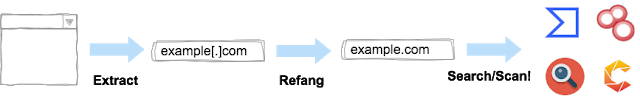
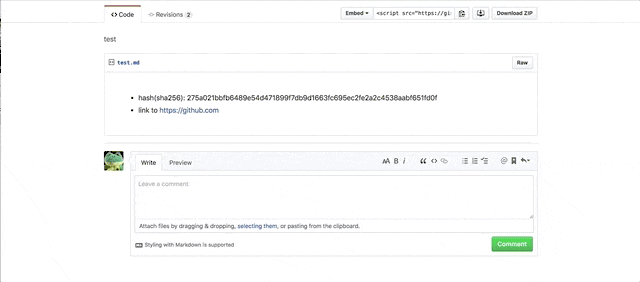
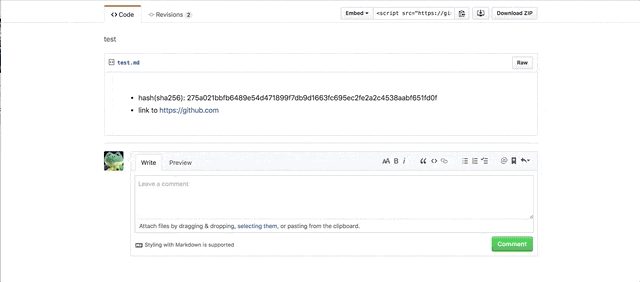
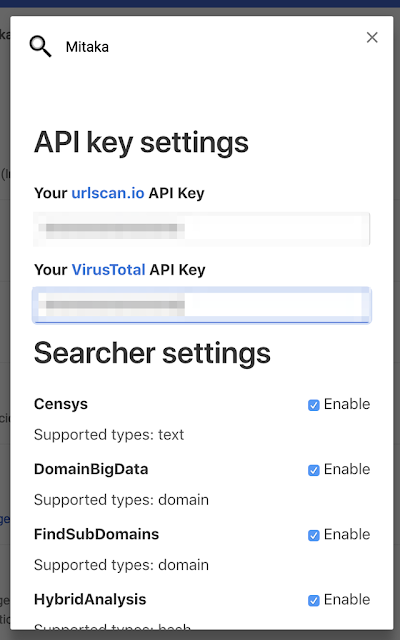
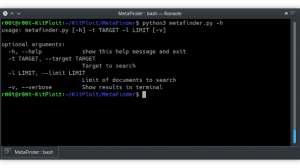
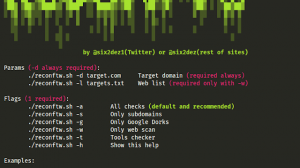

Add Comment