[sc name=”ad_1″]
Linux evil toolkit is a framework that aims to centralize, standardize and simplify the use of various security tools for pentest professionals.
LETK (Linux evil toolkit) has few simple commands, one of which is the INIT that allows you to define a target, and thus use all the tools without typing anything else.
Is LETK better than setoolkit? Yes and no, there are two that serve the same thing and in a different way, the Linux Evil Toolkit and an automated attack information automation script.
considerations
ยง 1 About use
This script was made to automate the steps of gathering information about web targets, the misuse and responsibility of the user, to report bugs or make suggestions open a report on github.
ยง 2 About simple_scan
Automap was replaced by simple_scan, it is lighter and faster, in addition to being less detectable, now it has different modes of execution that make it possible from a quick and simple execution to more complex modes.
ยง 3 About Console
The output of the script can be extremely long, so see if your console, (gnome-terminal, cmd, konsole) is configured to display 1000 lines (I particularly recommend 10,000 lines), for professional purposes it allows the documentation, it records the commands, exits and formats the text.
Usage
NOTE: When you start a pentest, type the INIT command and define the target, or write values in linux-evil-toolkit/config/letk.rb
Basics
|exit | Close this script
|clear | Clear terminal
|update | Update Linux evil toolkit
|train | Show train in terminal, tuutuu
|INIT | Setup global variables
|reset | Clear terminal and reset global variables
|cover | Cover your tracks on your computer
|simple_map | This command execute automap (auto namap)
|search | Search email, whois and banner grep
|status | Show machine status
|dnsscanner | Scan for 'A', 'AAAA', 'CNAME', 'MX', 'NS', 'PTR', 'SOA'
|dirscanner | Scan files and folders
|banner | Show Linux evil Toolkit banner in terminal
|webdns | Show Web Sites for dns scanner
|linuxfiles | Show important linux files
|linuxfolders | Show important linux folders
|windowsfolders | Show important windows folders
|linuxutil | Show useful commands in linux
|test | For development only
simple_scan options
alone
"-sL" --> "List Scan - simply list targets to scan"
"-sP" --> "Ping Scan - go no further than determining if host is online"
default
"-sS -sV" --> "TCP SYN"
"-sU -sV" --> "UDP Scan"icmp_echo
"-sS -sV -PE" --> "TCP SYN + ICMP echo discovery probes"
"-sU -sV -PE" --> "UDP Scan + ICMP echo discovery probes"
"-sA -sV -PE" --> "ACK + ICMP echo discovery probes"
port_list
"-sS" --> "TCP SYN + [portlist]: TCP SYN discovery probes to given ports"
"-sA" --> "ACK + [portlist]: TCP ACK discovery probes to given ports"
"-sU" --> "UDP Scan + [portlist]: TCP UDP discovery probes to given ports"special
"-sT -sV" --> "Connect()"
"-sW -sV" --> "Window"
"-sM -sV" --> "Maimon scans"
"-sN -sV" --> "TCP Null"
"-sF -sV" --> "FIN"
"-sX -sV" --> "Xmas scans"
DeepLink
DeepLink is a deepweb (tor onion domain) database for your test and explore “deep web” for fun
usage: type deeplink and type option
--site | Cat best site for your learn about deepweb
--darklinks | show dark-net links
--onionlinks | show more 500 deep web links
--onionlinks-active | show more links, but active links only
--searchlinks | show tor search (google-like)
--toralt | show tor alternatives (i2-, freenet, etc)
Backend Functions
From engine module
Engine.INIT() | Setup variables
Engine.sys("ls") | Test Function
Engine.R() | Reset variables
Engine.cover() | Cover bash history
Engine.compress() | Compress files
Engine.port_scanner() | Repleced by automap
Engine.search() | Search whois, emails, banner grep
Engine.status() | Show machine status
Engine.dns_scanner() | Scan for 'A', 'AAAA', 'CNAME', 'MX', 'NS', 'PTR', 'SOA'
Emgine.dir_scanner() | Brute force for search files and folders
Engine.simple_scan() | Execute automap
Engine.assembly() | Backend function
Engine.exec() | Backend function
From Visual module
Visual.banner() | Function for show text
Visual.web_dns() | Function for show text
Visual.linux_files() | Function for show text
Visual.linux_folders() | Function for show text
Visual.linux_util() | Function for show text
From Interpreter Module
Interpreter.interpreter() | Backend function
Interpreter.main() | Backend function
ERROR CODES & COLORS
prGreen() | Succesful
prRed() | Error
Other[Cyan, yellow] | Execultion error
[sc name=”ad-in-article”]


















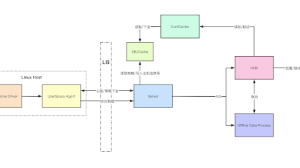


Add Comment