The single most common causes of a broken Kali Linux installation are following unofficial advice, and particularly arbitrarily populating the system’s sources.list file with unofficial repositories. The following post aims to clarify what repositories should exist in sources.list, and when they should be used.
Any additional repositories added to the Kali sources.list file will most likely BREAK YOUR KALI LINUX INSTALL.
The Kali Rolling Repository
kali-rolling is our current active repository since the release of Kali 2016.1. Kali Rolling users are expected to have the following entries in their sources.list:
deb http://http.kali.org/kali kali-rolling main contrib non-free
# For source package access, uncomment the following line
# deb-src http://http.kali.org/kali kali-rolling main contrib non-freeRetired Kali sana (2.0) Repositories
For access to the retired sana repositories, have the following entries in your sources.list:
deb http://old.kali.org/kali sana main non-free contrib
# For source package access, uncomment the following line
# deb-src http://old.kali.org/kali sana main non-free contribRetired Kali moto (1.0) Repositories
For access to the retired moto repositories, have the following entries in your sources.list:
deb http://old.kali.org/kali moto main non-free contrib
# For source package access, uncomment the following line
# deb-src http://old.kali.org/kali moto main non-free contrib
















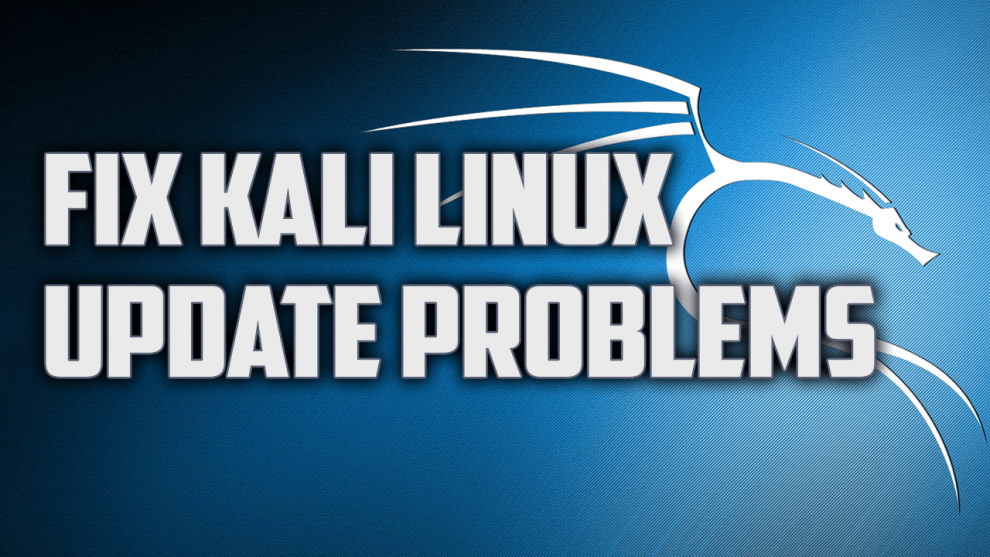



Add Comment